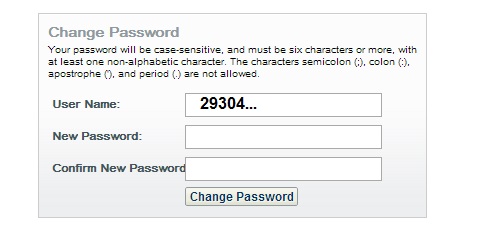You need to set a password for remote access to the library's electronic resources.
To set a password, you need to have your 14-digit library barcode number handy. It begins with 29304. You will use this same number throughout this process. You received this number in an email message from the course instructor.
Unable to locate your 14-digit library barcode number? Call the library @ 574-296-6253.

Select My Library Account or use the link under the Books & Media search box on the library home page.

Select the link. DO NOT enter your number in the box.
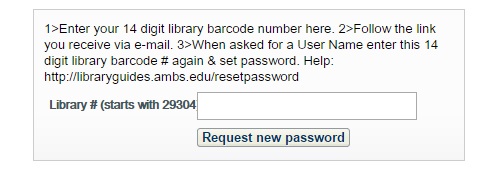
Click the link in the e-mail to set a new password. The email will be sent to the email address you provided when you enrolled in the course.
If you have checked your e-mail and do not get the message, contact the library staff to verify that your information is correct: 574-296-6253.

Where this page asks for a "User Name," enter your 14-digit AMBS library barcode number beginning with 29304. This is the same number you used in Step 2.
Choose a password and enter it twice, then press Change password.